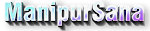If your phone is not cleaned on a regular basis, dust will accumulate at the USB interface, the headphone jack, and the receiver.
In this case, sounds coming out of the receiver and the speaker can't be clearly heard.
If dust has accumulated for a long period of time, it is very likely that the headphone or data cable will suffer a loose connection or can't be recognized, or that the charging speed will become slow and the service life of your phone shortened.
Today, let me share with you how to properly remove dust from your phone.
01. Clean the Outer Shell
Select a cleaning cloth: Use an eyeglass cleaning cloth or a dust-free cloth.
Select detergent: Use specialized detergent for phone screens or medical alcohol with a concentration of 75%.
Dip the eyeglass cleaning cloth or the dust-free cloth in medical alcohol with a concentration of around 75% and use it to wipe the outer shell of your phone. Please avoid the receiver and the charging port so as not to make them wet. Please do not apply too much alcohol or wipe your phone while it is charging; nor should you wipe it with any type of tissue dipped in alcohol.
Myth 1: Can I use ethyl alcohol to wipe my phone? Using ethyl alcohol is very likely to discolor the outer shell. Due to its high water content, ethyl alcohol tends to leave water stains on the surface of your phone, and if the surface is not promptly dried, the circuit will be prone to corrosion.
Myth 2: Can I wipe my phone while it is charging? Your phone heats up during the charging process. Moreover, high-concentration alcohol has a low ignition point, and the friction caused by wiping also generates a certain amount of heat. All these factors may work together to cause a fire.
Myth 3: Can I use a tissue to wipe my phone? Wiping your phone with a tissue dipped in alcohol may scratch the screen protector or the screen.
Myth 4: Can I spray alcohol or detergent onto the screen of my phone? Spraying alcohol disinfectant with a concentration of 75% is very likely to cause a fire. Moreover, if not properly sprayed, detergent may take more time to evaporate, thus increasing the odds of it flowing into the receiver or speaker.
02. Pick Out the Fluff
Cut off the pointed ends of two toothpicks, put them slowly into the charging port or the headphone jack, and pick out larger pieces of fluff. Do not apply too much force or directly scrape the inside of the charging port or the headphone jack so as to avoid causing damage to any component within it.
Tips: If your phone is often used in dusty environments, you can seal the headphone jack and the charging port with tiny soft stoppers to keep dust out.
The large amount of fluff in this picture is only used for better display effects.
03. Brush off the Dust
Put the bristles of a used make-up brush or razor cleaning brush into the charging port, tilt the brush at an angle, and gently brush out the dust from inside.
Myth: Can I use an air blower to remove dust? If not properly used, an air blower is very likely to blow dust into your phone. Instead, a suction fan should be used.